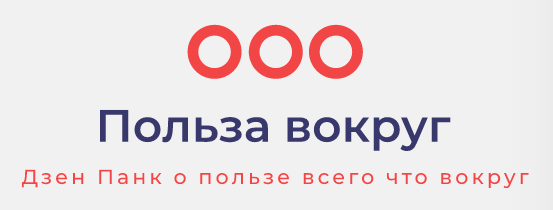Презентация на английском языке компьютер на пользу
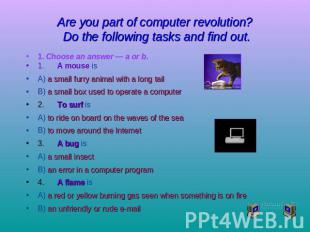
Слайд 1
Donskoi Technical School for Informatics and Computing Technologies Project Theme: « The Personal Computer and its devices » Student: Unukaev Dmitr y Group: 2 – K -1 Teacher: Medvedeva Z.F. Donskoi 2013
Слайд 2
What is a computer? Computer is a device for processing information. A computer system is a combination of four elements: Hardware Software Procedures Data/information Software are the programmes that tell the hardware how to perform a task. Without software instructions, the hardware doesn’t know what to do. The basic job of the computer is the processing of information. Computers take information in the form of instructions called programs and symbols called data. After that they perform various mathematical and logical operations, and then give the results (information). Computer is used to convert data into information. Computer is also used to store information in the digital form.
Слайд 3
What is Operating System? Every computer must have an operating system to run other programmes. Operating system is the most important programme that runs on a computer. Operating systems perform basic tasks, such as recognizing input from the keyboard, sending output to the display screen, keeping track of files and directories on the disk, and controlling peripheral devices such as disk drives and printers. Operating systems provide a software platform on top of which other programmes, called application programmes, can run. The application programmes must be written to run on top of a particular operating system. Your choice of operating system, therefore, determines to a great extent the applications you can run. For PCs, the most popular operating systems are DOS, OS/2, and Windows.
Слайд 4
What is CD-ROM? CD-ROM is a type of optical disk that can story large amounts of data — up to 1GB. A single CD-ROM has the storage capacity of 700 floppy disks, enough memory to store about 300,000 text pages. CD-ROMs cannot be erased and filled with new data. All CD-ROMs have a standard size and format, so you can load any type of CD-ROM into any CD-ROM player. In addition, CD-ROM players are capable of playing audio CDs.
Слайд 5
What is a Floppy Disk? A soft magnetic disk is called floppy because it flops if you bend it. Floppy disks (often called floppies or diskettes) have less storage capacity than hard disks but you can remove them from a disk drive and they are portable. Disk drives for floppy disks are called floppy drives. Most common floppies come in size 3,5-inch. They have a rigid plastic envelope. Floppies have a large storage capacity — from 400K to 1.4MB of data. The most common sizes for PCs are 1.44MB (high-density).
Слайд 6
What is an Optical Scanner? Optical scanner is a device that can read text or illustrations printed on paper and translate the information into a form the computer can use. A scanner works by digitizing an image. There are many different types of scanners: half-page scanners, sheet-fed scanners, flatbed scanners. Half-page scanners can scan 2 to 5 inches at a time. These scanners are good for scanning small pictures and photos, but they are difficult for scanning of a large pages. Sheet-fed scanners are excellent for loose sheets of paper, but they are unable to handle bound documents. The flatbed scanners consist of a board on which you lay books, magazines, and other documents that you want to scan.
Слайд 7
What is a Printer? Printer is a device that prints text or illustrations on paper. There are many different types of printers: dot-matrix printer, ink-jet printer, laser printer Dot-matrix printer strikes pins against an ink ribbon. Each pin makes a dot, and combinations of dots form letters and illustrations. Ink-jet printer sprays ink at a sheet of paper. Ink-jet printers produce high-quality text and graphics. Laser printer uses the same technology as copy machines. Laser printers produce very high quality text and graphics. The speed of printers varies widely. Dot-matrix printers can print about 4 to 20 text pages per minute.
Слайд 8
What is a Microprocessor? Microprocessor is a silicon chip that contains a CPU. The terms microprocessor and CPU are used interchangeably. At the heart of all personal computers sits a microprocessor. Microprocessors have basic characteristics: Computational bandwidth: The number of bits processed in a single instruction. Speed: Given in megahertz (MHz), the speed determines how many instructions per second the processor can execute.
Слайд 9
What is a Mouse? A mouse i s a device to move the cursor or pointer on a display screen. As you move the mouse, the pointer on the display screen moves in the same direction. Mice usually have two buttons and sometimes three. They have different functions depending on what program is running. Some newer mice have a scroll wheel for scrolling through long documents. The mouse was invented by Douglas Engelbart of Stanford Research Center in 1963. The mouse frees the user from using the keyboard. Mice can be: Mechanical with a rubber or metal ball that can roll in all directions. Mechanical sensors in the mouse detect the direction the bail is rolling and move the screen pointer. Optomechanical with optical sensors to detect motion of the ball. Optical with a laser to detect the mouse’s movement. Optical mice are more expensive. Cordless infrared mice send infrared or radio waves to communicate with the computer.
Слайд 10
What is a Monitor? Monitor is another term for display screen. First monitors were black-and-white with cathode ray tube. Nowadays the most popular monitors are colour monitors. Monitors have different screen sizes. Like televisions, screen sizes are measured in inches from one corner of the screen to the opposite comer diagonally. A typical size for small monitors is 14 inches. Monitors that are 16 or more inches diagonally are often called full-page monitors.
Слайд 11
What Is a Hard Disk Drive (HDD)? Hard disk drive is the mechanism that reads and writes data on a hard disk. Hard disk drive has many inflexible platters (discs) coated with magnetic material. Read/write heads can record computer data on these discs. Atypical hard disk rotates at 3,600 revolutions per minute, and the read/write heads ride over the surface of the disk on a cushion of air 25 micron deep. Hard disk drives (HDDs) for PCs generally have seek times of about 12 milliseconds or less. Hard disk drives are sometimes called Winchester drives. Winchester is the name of one of the first popular hard disk drive technologies developed by IBM in 1973.
Слайд 12
What is a Keyboard? Computer keyboard is the set that enter s data into a computer. Computer keyboards are similar to electric-typewriter keyboards but contain additional keys. The keys on computer keyboards are: alphanumeric keys — letters and numbers punctuation keys — comma, period, semicolon, and so on. special keys — function keys, control keys, arrow keys, Caps Lock key, and so on.
Слайд 13
The standard layout of letters, numbers, and punctuation is called QWERTY keyboard because the first six keys on the top row of letters spell QWERTY. The QWERTY keyboard was designed in the 1800s for mechanical typewriters. There is no standard computer keyboard. There are three different PC keyboards: the original PC keyboard, with 84 keys; the AT keyboard, also with 84 keys; and the enhanced keyboard, with 101 keys. The three differ in the placement of function keys, the Control key, the Return key, and the Shift keys. In addition to these keys, IBM keyboards contain the following keys: Page Up, Page Down, Home, End, Insert, Pause, Num Lock, Scroll Lock, Break, Caps Lock, Print Screen.
Источник
Презентация на тему: Computers in our life
Скачать эту презентацию
Скачать эту презентацию
№ слайда 1

Описание слайда:
Computers in our life
№ слайда 2
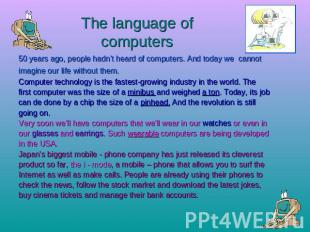
Описание слайда:
The language of computers 50 years ago, people hadn’t heard of computers. And today we cannot imagine our life without them. Computer technology is the fastest-growing industry in the world. The first computer was the size of a minibus and weighed a ton. Today, its jobcan de done by a chip the size of a pinhead. And the revolution is still going on.Very soon we’ll have computers that we’ll wear in our watches or even in our glasses and earrings. Such wearable computers are being developed in the USA.Japan’s biggest mobile – phone company has just released its cleverest product so far, the i – mode, a mobile – phone that allows you to surf the Internet as well as make calls. People are already using their phones tocheck the news, follow the stock market and download the latest jokes, buy cinema tickets and manage their bank accounts.
№ слайда 3
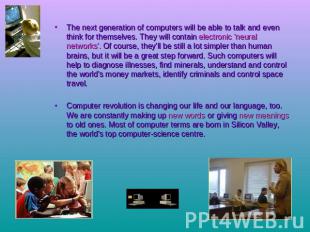
Описание слайда:
The next generation of computers will be able to talk and even think for themselves. They will contain electronic ‘neural networks’. Of course, they’ll be still a lot simpler than human brains, but it will be a great step forward. Such computers will help to diagnose illnesses, find minerals, understand and control the world’s money markets, identify criminals and control space travel.Computer revolution is changing our life and our language, too. We are constantly making up new words or giving new meanings to old ones. Most of computer terms are born in Silicon Valley, the world’s top computer-science centre.
№ слайда 4
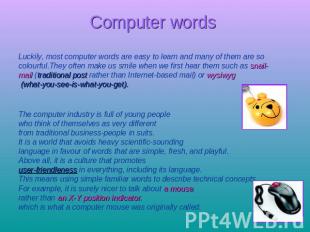
Описание слайда:
Computer words Luckily, most computer words are easy to learn and many of them are socolourful.They often make us smile when we first hear them such as snail-mail (traditional post rather than Internet-based mail) or wysiwyg (what-you-see-is-what-you-get).The computer industry is full of young people who think of themselves as very different from traditional business-people in suits. It is a world that avoids heavy scientific-soundinglanguage in favour of words that are simple, fresh, and playful.Above all, it is a culture that promotesuser-friendleness in everything, including its language. This means using simple familiar words to describe technical concepts. For example, it is surely nicer to talk about a mouse,rather than an X-Y position indicator,which is what a computer mouse was originally called.
№ слайда 5
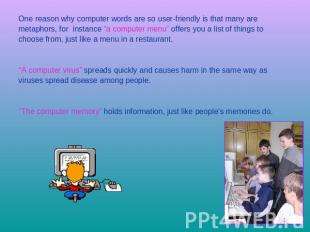
Описание слайда:
One reason why computer words are so user-friendly is that many are metaphors, for instance “a computer menu” offers you a list of things to choose from, just like a menu in a restaurant. “A computer virus” spreads quickly and causes harm in the same way as viruses spread disease among people. “The computer memory” holds information, just like people’s memories do.
№ слайда 6
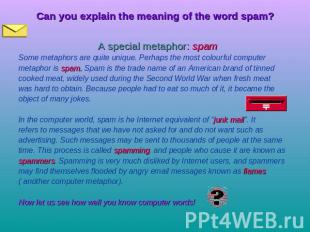
Описание слайда:
Can you explain the meaning of the word spam? A special metaphor: spam Some metaphors are quite unique. Perhaps the most colourful computermetaphor is spam. Spam is the trade name of an American brand of tinned cooked meat, widely used during the Second World War when fresh meatwas hard to obtain. Because people had to eat so much of it, it became theobject of many jokes.In the computer world, spam is he Internet equivalent of “junk mail”. Itrefers to messages that we have not asked for and do not want such as advertising. Such messages may be sent to thousands of people at the sametime. This process is called spamming, and people who cause it are known as spammers. Spamming is very much disliked by Internet users, and spammers may find themselves flooded by angry email messages known as flames ( another computer metaphor).Now let us see how well you know computer words!
№ слайда 7
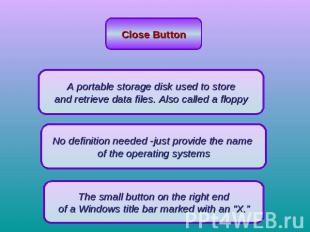
Описание слайда:
Close Button A portable storage disk used to store and retrieve data files. Also called a floppy No definition needed -just provide the name of the operating systemsThe small button on the right end of a Windows title bar marked with an “X.”
№ слайда 8
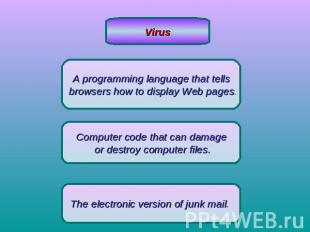
Описание слайда:
VirusA programming language that tells browsers how to display Web pages.Computer code that can damage or destroy computer files.The electronic version of junk mail.
№ слайда 9
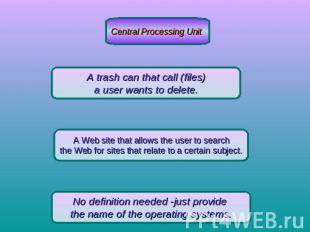
Описание слайда:
Central Processing Unit A trash can that call (files) a user wants to delete. A Web site that allows the user to searchthe Web for sites that relate to a certain subject.No definition needed -just provide the name of the operating systems.
№ слайда 10
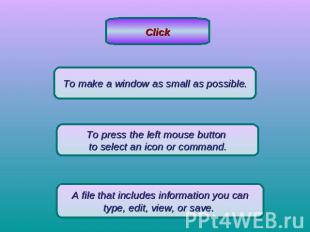
Описание слайда:
ClickTo make a window as small as possible.To press the left mouse button to select an icon or command.A file that includes information you cantype, edit, view, or save.
№ слайда 11
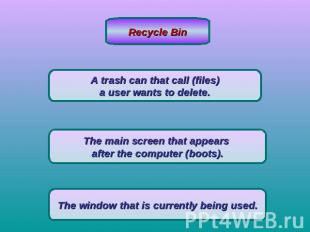
Описание слайда:
Recycle BinA trash can that call (files) a user wants to delete. The main screen that appears after the computer (boots).The window that is currently being used.
№ слайда 12
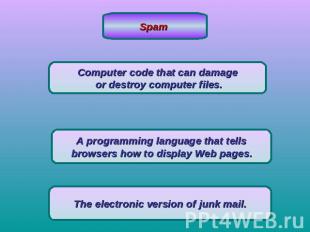
Описание слайда:
Spam Computer code that can damage or destroy computer files.A programming language that tellsbrowsers how to display Web pages.The electronic version of junk mail.
№ слайда 13
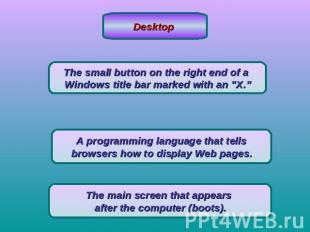
Описание слайда:
Desktop The small button on the right end of a Windows title bar marked with an “X.”A programming language that tellsbrowsers how to display Web pages.The main screen that appears after the computer (boots).
№ слайда 14
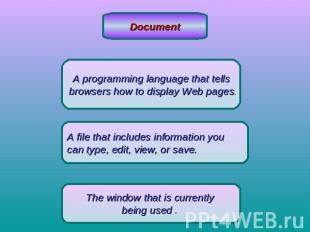
Описание слайда:
DocumentA programming language that tells browsers how to display Web pages.A file that includes information you can type, edit, view, or save. The window that is currently being used .
№ слайда 15
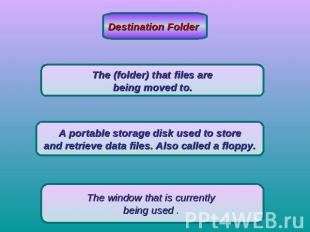
Описание слайда:
Destination Folder The (folder) that files are being moved to. A portable storage disk used to store and retrieve data files. Also called a floppy. The window that is currently being used .
№ слайда 16
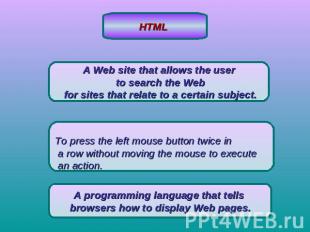
Описание слайда:
HTML A Web site that allows the user to search the Web for sites that relate to a certain subject.To press the left mouse button twice in a row without moving the mouse to execute an action.A programming language that tells browsers how to display Web pages.
№ слайда 17
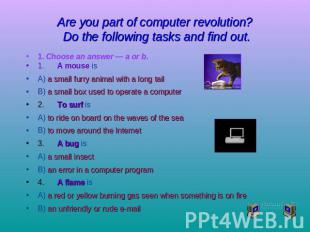
Описание слайда:
Are you part of computer revolution? Do the following tasks and find out. 1. Choose an answer — a or b.1.A mouse isA) a small furry animal with a long tailB) a small box used to operate a computer2.To surf isA) to ride on board on the waves of the seaB) to move around the Internet3.A bug isA) a small insectB) an error in a computer program4.A flame isA) a red or yellow burning gas seen when something is on fireB) an unfriendly or rude e-mail
№ слайда 18
![5.To boot isA) to kickB) to start a computer6.A geek [gi:k] isA) someone who bit 5.To boot isA) to kickB) to start a computer6.A geek [gi:k] isA) someone who bit](https://ppt4web.ru/images/1402/38801/310/img17.jpg)
Описание слайда:
5.To boot isA) to kickB) to start a computer6.A geek [gi:k] isA) someone who bites the heads off alive chickens as part of a showB) a person who knows everything about computers (and is crazy about them)7.Spam isA) a type of tinned meatB) unwanted e-mails (from advertisers and the like)8.A cookie isA) a biscuitB) a small text file that is sent to your computer when you visit some websites. It’s used to store information about you for the next time you visit that site — like where you went on the site and what you did.
№ слайда 19
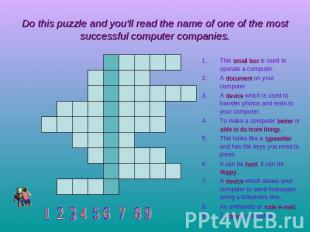
Описание слайда:
Do this puzzle and you‘ll read the name of one of the most successful computer companies. This small box is used to operate a computer.A document on your computer.A device which is used to transfer photos and texts to your computer.To make a computer better or able to do more things.This looks like a typewriter and has the keys you need to press.It can be hard. It can be floppy.A device which allows your computer to send messages along a telephone line.An unfriendly or rude e-mail.To start a computer.
№ слайда 20
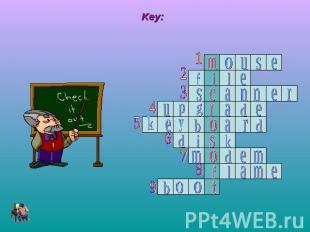
№ слайда 21
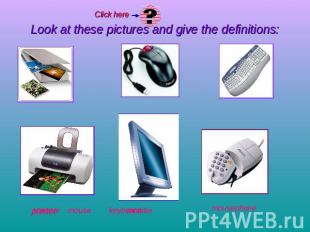
Описание слайда:
Look at these pictures and give the definitions:
№ слайда 22
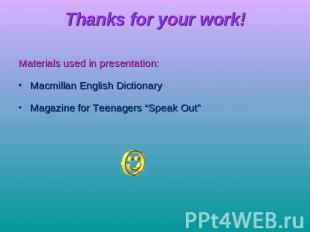
Описание слайда:
Thanks for your work! Materials used in presentation:Macmillan English DictionaryMagazine for Teenagers “Speak Out”
Источник
1
Computers in our life Презентация урока английского языка (С) Ливенцева И.Ф., к.ф-м.н. Гимназия 56, 2007 г. Компьютеры в нашей жизни
2
Цель урока Цель урока состоит в расширении и тренировке вокабуляра по теме «Интернет», которая входит как составляющая часть в экзаменационную разговорную тему «Средства массовой информации». Пояснения к презентации Настоящая презентация представляет собой дидактиче- ский материал, сопровождающий урок английского языка для учеников 8 класса гимназии. Урок должен проводиться после изучения модуля «Интернет» в учебнике Opportunities Pre- Intermediate. Презентация направлена на закрепление и расширение полученного учащимися материала в форме наглядных упражнений. Та часть презентации, где приведен диалог позволяет не только тренировать слова темы, но также вводят разговорные штампы (chunks of language), часто употребляемые в разговорной речи. Урок заканчивается аудированием по теме.
3
4
checking
5
When you want to find information on the web, it is helpful to use a _______________ such as Google or Yandex. You type in a _______ or a phrase, _______in GO and a list of ________ appears on your computer ________. Many people use the web for _____________ or banking. To enter a secure site, you usually need to enter your username and a ________.
6
g Switch on the computer, the monitor and the printer..
7
g Switch on the computer, the monitor and the printer c Open the application you want a Work e Save your work on the hard disk. d Print your work b Close the application. f Switch off the computer, the monitor and the printer
8
9
10
11
Computer Helpline, Hello! Who is speaking? Ron is speaking. Can you help me? What is the problem? Well, my computer seems to have crashed! How exactly? Well, I cant move anything, even the cursor just sticks in the same place. The best thing to do is to switch it off and try again. Do you think it will help? Yes, thats what I would do.How is it getting on?No problem. Make sure youve guessed correctly OK. Ill give it a try. Its OK. Thanks a lot.
12
Complete the sentences with words and phrases from the box Nowadays you can _______________ if your brother is using the telephone line to talk to his friends Many people send and receive ________ rather then telephoning or using snail mail (letter post). These days you can buy things on the Internet by going to the companys ___________. checking
13
Complete the sentences words and with phrases from the box Sometimes the computer ________,and then it is impossible to use it. You usually have to switch it off and start again. Some people create ________________, which infect any computer they arrive at. They are dangerous a can destroy everything on the hard disk. If a computer programme has a ____, it wont work properly. checking
14
Listen to the interview with a teacher who is talking about the role of computers in education. Then read the statements below and décor ide whether they are true (T) or false (F).
15
1.At school, computers are useful only in the language lessons. 2.It takes a long time to find online publications. 3.You can present your opinions on various topics over the Internet.. 4.You can check the meanings of new words on special websites. 5.In every school, students have one lesson per week for surfing through the Internet. checking
Источник
Слайд 1
Donskoi Technical School for Informatics and Computing Technologies Project Theme: « The Personal Computer and its devices » Student: Unukaev Dmitr y Group: 2 — K -1 Teacher: Medvedeva Z.F. Donskoi 2013
Слайд 2
What is a computer? Computer is a device for processing information. A computer system is a combination of four elements: Hardware Software Procedures Data/information Software are the programmes that tell the hardware how to perform a task. Without software instructions, the hardware doesn’t know what to do. The basic job of the computer is the processing of information. Computers take information in the form of instructions called programs and symbols called data. After that they perform various mathematical and logical operations, and then give the results (information). Computer is used to convert data into information. Computer is also used to store information in the digital form.
Слайд 3
What is Operating System? Every computer must have an operating system to run other programmes. Operating system is the most important programme that runs on a computer. Operating systems perform basic tasks, such as recognizing input from the keyboard, sending output to the display screen, keeping track of files and directories on the disk, and controlling peripheral devices such as disk drives and printers. Operating systems provide a software platform on top of which other programmes, called application programmes, can run. The application programmes must be written to run on top of a particular operating system. Your choice of operating system, therefore, determines to a great extent the applications you can run. For PCs, the most popular operating systems are DOS, OS/2, and Windows.
Слайд 4
What is CD-ROM? CD-ROM is a type of optical disk that can story large amounts of data — up to 1GB. A single CD-ROM has the storage capacity of 700 floppy disks, enough memory to store about 300,000 text pages. CD-ROMs cannot be erased and filled with new data. All CD-ROMs have a standard size and format, so you can load any type of CD-ROM into any CD-ROM player. In addition, CD-ROM players are capable of playing audio CDs.
Слайд 5
What is a Floppy Disk? A soft magnetic disk is called floppy because it flops if you bend it. Floppy disks (often called floppies or diskettes) have less storage capacity than hard disks but you can remove them from a disk drive and they are portable. Disk drives for floppy disks are called floppy drives. Most common floppies come in size 3,5-inch. They have a rigid plastic envelope. Floppies have a large storage capacity — from 400K to 1.4MB of data. The most common sizes for PCs are 1.44MB (high-density).
Слайд 6
What is an Optical Scanner? Optical scanner is a device that can read text or illustrations printed on paper and translate the information into a form the computer can use. A scanner works by digitizing an image. There are many different types of scanners: half-page scanners, sheet-fed scanners, flatbed scanners. Half-page scanners can scan 2 to 5 inches at a time. These scanners are good for scanning small pictures and photos, but they are difficult for scanning of a large pages. Sheet-fed scanners are excellent for loose sheets of paper, but they are unable to handle bound documents. The flatbed scanners consist of a board on which you lay books, magazines, and other documents that you want to scan.
Слайд 7
What is a Printer? Printer is a device that prints text or illustrations on paper. There are many different types of printers: dot-matrix printer, ink-jet printer, laser printer Dot-matrix printer strikes pins against an ink ribbon. Each pin makes a dot, and combinations of dots form letters and illustrations. Ink-jet printer sprays ink at a sheet of paper. Ink-jet printers produce high-quality text and graphics. Laser printer uses the same technology as copy machines. Laser printers produce very high quality text and graphics. The speed of printers varies widely. Dot-matrix printers can print about 4 to 20 text pages per minute.
Слайд 8
What is a Microprocessor? Microprocessor is a silicon chip that contains a CPU. The terms microprocessor and CPU are used interchangeably. At the heart of all personal computers sits a microprocessor. Microprocessors have basic characteristics: Computational bandwidth: The number of bits processed in a single instruction. Speed: Given in megahertz (MHz), the speed determines how many instructions per second the processor can execute.
Слайд 9
What is a Mouse? A mouse i s a device to move the cursor or pointer on a display screen. As you move the mouse, the pointer on the display screen moves in the same direction. Mice usually have two buttons and sometimes three. They have different functions depending on what program is running. Some newer mice have a scroll wheel for scrolling through long documents. The mouse was invented by Douglas Engelbart of Stanford Research Center in 1963. The mouse frees the user from using the keyboard. Mice can be: Mechanical with a rubber or metal ball that can roll in all directions. Mechanical sensors in the mouse detect the direction the bail is rolling and move the screen pointer. Optomechanical with optical sensors to detect motion of the ball. Optical with a laser to detect the mouse’s movement. Optical mice are more expensive. Cordless infrared mice send infrared or radio waves to communicate with the computer.
Слайд 10
What is a Monitor? Monitor is another term for display screen. First monitors were black-and-white with cathode ray tube. Nowadays the most popular monitors are colour monitors. Monitors have different screen sizes. Like televisions, screen sizes are measured in inches from one corner of the screen to the opposite comer diagonally. A typical size for small monitors is 14 inches. Monitors that are 16 or more inches diagonally are often called full-page monitors.
Слайд 11
What Is a Hard Disk Drive (HDD)? Hard disk drive is the mechanism that reads and writes data on a hard disk. Hard disk drive has many inflexible platters (discs) coated with magnetic material. Read/write heads can record computer data on these discs. Atypical hard disk rotates at 3,600 revolutions per minute, and the read/write heads ride over the surface of the disk on a cushion of air 25 micron deep. Hard disk drives (HDDs) for PCs generally have seek times of about 12 milliseconds or less. Hard disk drives are sometimes called Winchester drives. Winchester is the name of one of the first popular hard disk drive technologies developed by IBM in 1973.
Слайд 12
What is a Keyboard? Computer keyboard is the set that enter s data into a computer. Computer keyboards are similar to electric-typewriter keyboards but contain additional keys. The keys on computer keyboards are: alphanumeric keys — letters and numbers punctuation keys — comma, period, semicolon, and so on. special keys — function keys, control keys, arrow keys, Caps Lock key, and so on.
Слайд 13
The standard layout of letters, numbers, and punctuation is called QWERTY keyboard because the first six keys on the top row of letters spell QWERTY. The QWERTY keyboard was designed in the 1800s for mechanical typewriters. There is no standard computer keyboard. There are three different PC keyboards: the original PC keyboard, with 84 keys; the AT keyboard, also with 84 keys; and the enhanced keyboard, with 101 keys. The three differ in the placement of function keys, the Control key, the Return key, and the Shift keys. In addition to these keys, IBM keyboards contain the following keys: Page Up, Page Down, Home, End, Insert, Pause, Num Lock, Scroll Lock, Break, Caps Lock, Print Screen.
Источник